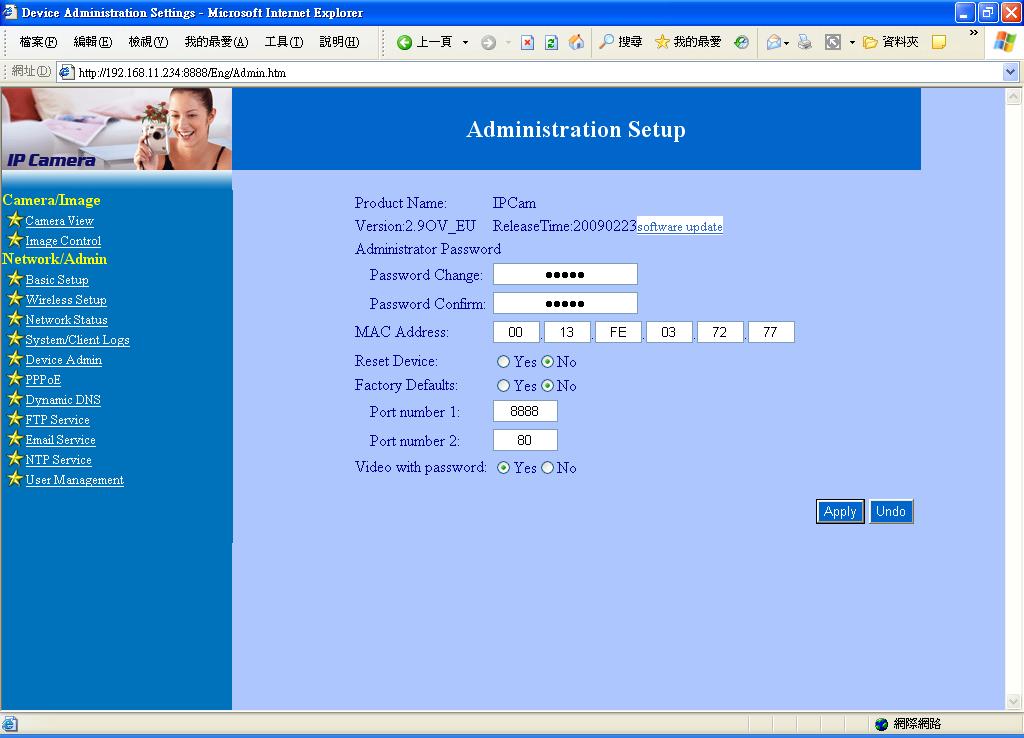
Ps: Maybe you can input http://192.168.10.252:0/Eng/Upload.htm to upload.
Anleitung zum Update der CAM
1. Open IPCamFinder software and press "Find IP Cam" button.
2. When it display a camera ip address, you can press left key of mouse at
MAC
address. (00:13:FE:xx:xx:xx).
3. Modify IP address, if you PC is 192.168.1.99, you can use 192.168.1.100
to camera. ( IP address is
A.B.C.D, you need to set the same A.B.C )
4. After change ip address, you need to press "Apply" button at IPCamFinder software.
5. Then press "Show IP Cam" button, it will connect IPCam Web browser.
4. Input id: root and pw: admin.
5. Enter English?IPCam Config?Device Admin
6. Press "software update" strings. (The strings is hide.)
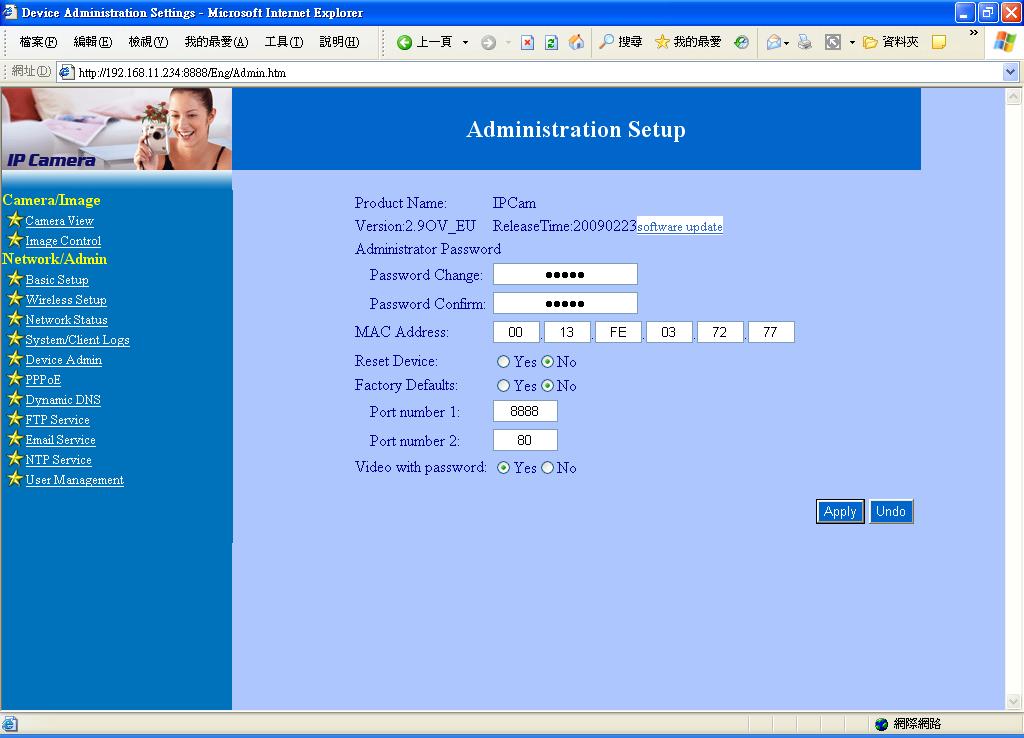
Ps: Maybe you can input http://192.168.10.252:0/Eng/Upload.htm to upload.
7. Browser your IPCamEUOV_2_9.bin. file and press "Upload" button.
8. When it upload ok, it will display a "Reboot immediately" information, you need to press "Yes" button.
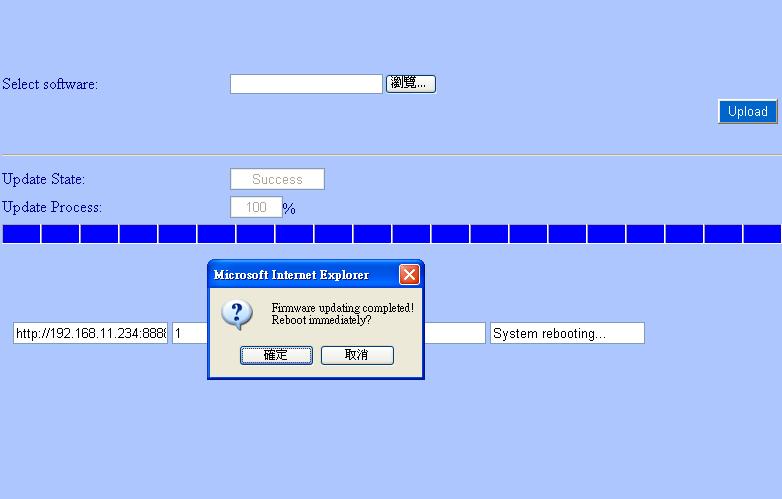
9. If after update, the camera value has something error, please press to hold
Default key 8 seconds at the IP Camera hardware.